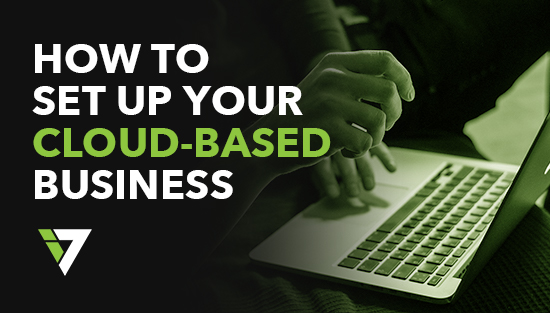 Virtual offices are becoming more commonplace. Companies like the reduced costs of a virtual office compared to the costs of maintaining a physical office. Even companies with a physical space want the flexibility to hire the best talent, regardless of where in the world that talent lives.
Virtual offices are becoming more commonplace. Companies like the reduced costs of a virtual office compared to the costs of maintaining a physical office. Even companies with a physical space want the flexibility to hire the best talent, regardless of where in the world that talent lives.
Individuals are also looking for flexibility in their work arrangements. The flexibility that remote working provides. Most freelancers, who now make up 35% of the U.S. workforce, need a virtual office. Small businesses, tired of office space expenses dragging down their profitability, often decide it's time to go virtual.
In short, any business might benefit from setting up a cloud-based office for all or some of its workers. The savings are obvious. The question that arises is whether your virtual office can provide the full scope of functionality and service your business needs and your customers expect.
Some Key Points and Running Themes of This Post
The focus of this post is on the types of cloud solutions that make running a virtual office possible for the self-employed or small business owner. What I'm not going to do here is make specific vendor recommendations, even when a specific vendor may be mentioned from time to time. Sure, I have my favorites. I also have some cloud-based applications I put up with because I've not yet found a better option.
There are plenty of vendor-review sites for you to do your due diligence (and you should). Nearly every SaaS application offers a free trial as well. While free trials are helpful, don't rely on them. If you jump straight to trying out every possible app, you'll waste time setting them up. List your goals and functionality needs for a specific app type. Research which apps provide the functionality you need, read the reviews, watch the demos. Then select the one or two worth trying.
Second, this review of what you need to set up a virtual office doesn't include the essential office apps everyone needs. Yes, you'll need a word processing application. You probably want a way to generate and send invoices as well. Contact management is always helpful. And on and on.
The beauty of the cloud-based world is that you can find all the standard applications needed to run a business, whether you’re doing it from a traditional office or your unfinished attic. These applications aren't the subject of this post. This post details specific needs and applications of setting up a virtual office.
Must-Have Applications for Any Virtual Office Space
 These are the systems that everyone needs, whether you're a solopreneur or a small consulting firm made up of digital nomads.
These are the systems that everyone needs, whether you're a solopreneur or a small consulting firm made up of digital nomads.
- Telephone communications: Unless you are content having your personal phone number be your work number, you'll need a virtual phone system. If more than one person is working at your virtual office, a virtual PBX system provides an automated phone directory. Pricing structures and features vary. If you're a local business, select a service that will offer a toll-free and local number. If you want to present a white glove image, there are virtual phone services that provide a live receptionist to answer your line.
- Professional email addresses: If you have a website (and who doesn't?), use that domain for your email as well. Having a virtual office is no excuse for not presenting a full-service, professional front to prospects and clients at all times. You can go with a "gmail.com" or "yahoo.com" email domains, but why? If your business doesn't have a website (huh?), buy a domain for your email. You can set up multiple emails on your domain and integrate them with whichever email platform you prefer.
- Physical street address: You may be comfortable using your home address if you only need to share an address under limited circumstances. You can maintain a degree of privacy if you only put your address on client contracts or to register a domain. However, if you want to send marketing emails or you deliver goods, you will need to share a street address publicly. If you don't want to blast your home address, get a service that will provide a street address. You can rent a mailbox at a nonpostal site, officially called "Commercial Mail Receiving Agency." There are limits on ways you can use a CMRA street address, so it may not provide the professional-looking address you want. The typical co-working space lets its members use its street address for business. If you're not expecting much physical mail, but need a professional, commercial address, you can sign-up with a virtual business address service. These services scan the envelopes that come in and can either scan the internal contents or forward the closed envelope to you.
- Virtual Private Network (VPN): Anyone running a virtual office spends a fair amount of time in cafes on public Wi-Fi. Using a VPN to protect your devices and your information – and your clients' information – is an absolute must. You don't need to be technical to use one. Many well-reviewed VPNs don't require configuration on the user's part, making installation and consistent use of them easy.
- Back-up system: Another security must-have is a way to back-up your computer. At a minimum, you need to back up your files. If you want greater protection, you can back up your entire machine, applications and all. You can go "low tech" by copying out your files to an external hard drive. You can sync or copy your files with a cloud-based doc storage service like OneDrive or Dropbox. There are also cloud-based services that will run automated back-ups on your machine. Whatever option suits you, pick one and have a back-up plan.
Is Your Organization Larger Than One Person? Here Are More Must-Have Cloud Services
 As soon as you move from a solo operation to multiple people who have to coordinate together, you'll want tools to facilitate that collaboration.
As soon as you move from a solo operation to multiple people who have to coordinate together, you'll want tools to facilitate that collaboration.
- Document management: Centralized storage where everyone can access the same documents. If your team works on files together, you want a doc management system that supports collaborative editing and versioning. Many have collaborative editing and versioning features, but they're not all the same. Take a close look that the doc management system you choose provides the functionality that aligns with how your team works.
- Group communication channel: This is your team's virtual meeting space. Most of the collaboration chat apps include video chat, messaging, and document sharing. You might also want a separate tele/video conference tool that provides for screen-sharing and recording, and that you can use for prospect and client meetings as well. Communication tools like Skype and Zoom make external video conferencing easy. Some project management tools, like Asana or Zoom, include video chat for team meetings.
- Project management (PM): PM tools are always useful, even in traditional office environments. For virtual teams that are working on projects together, they're essential to keeping everyone current on what everyone else is doing. The range of cloud-based project management tools available goes from simple card-based organization to the highly sophisticated and detailed. Pick one that provides just the right degree the project management you need. Trying to shove an overly complicated PM tool on your team will create more problems than the tools are supposed to solve.
Other Valuable Business Apps That Fill Potential Gaps
 You'd think some business functions can't be replicated in a virtual world. Well, that's not entirely true. Here are some tools that make running a virtual office easier but aren't strictly necessary.
You'd think some business functions can't be replicated in a virtual world. Well, that's not entirely true. Here are some tools that make running a virtual office easier but aren't strictly necessary.
- Digital signature application: You don't need to be in a room to sign contracts or fax back and forth countersigned documents. You can use a cloud-based application to manage contracts and collect e-signatures. Each state has its laws regarding what types of contracts can be signed digitally and what the criteria are to qualify an e-signature as legally valid. You have a long list of electronic signature tools from which to choose; DocuSign and HelloSign are two that come to mind. Whatever application you consider using for digital signatures, it should clarify where its digital signatures are considered legally binding and for what types of transactions.
- Mobile scanning application: Anyone who's mobile wants to schlep around as little paper possible. Phone scanning apps can help minimize paper collection. You can use a stand-alone phone scanning app to capture expense receipts or business cards. However, another app you’re already using may include scanning functions on its mobile app. For example, some financial management solutions can scan receipts with their mobile app.
- Integration applications: Tools like IFTTT and Zapier let you automate business tasks among your various applications. These are useful for any office set-up, but particularly so for virtual offices where there's little to none admin support.
Onto the Hardware
 A laptop and smartphone are the table stakes for setting up a virtual office. For many small business owners and freelancers, these devices may suffice. Yet, as hardware components get smaller, there are more devices small enough to be mobile that you may find useful.
A laptop and smartphone are the table stakes for setting up a virtual office. For many small business owners and freelancers, these devices may suffice. Yet, as hardware components get smaller, there are more devices small enough to be mobile that you may find useful.
- Back-up computer: How will you run your business if your computer goes down? Since you're using cloud-based apps and back-up files to the cloud, you should be fine (mostly) if you have a back-up computer to use while your main computer gets fixed.
- Printer: If you prefer hard copy legal documents to using an electronic signature app, you can find a wireless, portable printer. They're chunkier than a laptop, but still portable. If your mobile printing needs are for smaller photos, barcoded slips, or labels, you can find a mini-portable printer that prints up to 2" x 3" paper sizes.
- Scanner: There are mobile printers that also have scanner functionality. If you don't like any of the scan phone apps and don't need a portable printer, a scanner-only device is a lighter, less expensive option. Mobile scanners are like magic wands you can use to digitize a full page in under 10 seconds.
- Headphones: Most any old headphone set will do to listen to your Spotify lists as you work. If your favorite work café is occasionally taken over by toddlers or high school kids there "doing homework," you may need more sophisticated functions. Noise-canceling headphones are helpful. If being on the phone is a large part of your business, look into headphones optimized for delivering quality phone calls in a noisy world.
- Projector: Make many presentations? You can rely on your audience's facilities having one and then spend time with them getting everything connected. Alternatively, you can come with a projector that's already connected to your laptop — one you know how to use and get your presentation started without fumbling the logistics. You can find them ranging anywhere from 13 ounces to 8+ pounds.
Now - When to SaaS and When to Outsource
 Virtual offices make for agile companies that can offer needed, budget-friendly services. You can find a SaaS option that helps you self-serve non-core business functions. For example, there are SaaS tools that can help you do your accounting, expand your marketing capabilities, or find new hires.
Virtual offices make for agile companies that can offer needed, budget-friendly services. You can find a SaaS option that helps you self-serve non-core business functions. For example, there are SaaS tools that can help you do your accounting, expand your marketing capabilities, or find new hires.
Using a SaaS tool may be enough if you have the expertise to meet your business's needs in a non-core business function. If you have the knowledge to fulfill a non-core function, is there a greater ROI on your time if it's spent on value-based work? Despite your skill at managing your business's social media, is your time more valuable spent in business development?
Here are three high-value yet non-core business functions that may be worth outsourcing, especially since you can team up with another nimble, virtual company or solopreneur with the needed expertise.
- Tax and accounting: There are some interesting hybrids in the tax and accounting space. Many cloud-based bookkeeping solutions also offer different levels of personalized premium service. Premium services include tax return reviews, a monthly or quarterly meeting, or connecting you with a vetted bookkeeper. If your company's accounting is complex, full-service outsourcing or even making an in-house hire may be the way to go. If you have employees, not only 1099 contractors, then a payroll service is a must.
- Marketing: The explosion of digital marketing tools has put sophisticated marketing strategies and tactics at everyone's disposal. In fact, the ever-growing field of marketing tools can feel downright overwhelming. Because the pool of tools and strategies is so diverse, this area is ripe for taking on some tasks in-house, while outsourcing to gain expertise. For example, you can use social media automation and sales funnel management tools. Then work with a digital agency to help with more complicated marketing needs, like SEO, designing content strategy, or managing PPC ad campaigns.
- IT support: The more people you have in your virtual office, the higher your cyber risk. People may not follow security protocols, could use different versions of applications, or otherwise create a situation where tech problems can occur. There are IT support companies with services specifically designed to help you maintain a secure, reliable virtual office. If you do go with one of these services, you'll find it will also take care of all your back-up and security needs.
A Word About Budgets
 Many cloud-based apps have freeware and premium options. The monthly fees for each application also tend to be low, from $5 a month for a virtual private network to $15 per user a month for a group collaboration app. Individually, they're all quite reasonably priced. This means it's easy for your monthly SaaS spend to explode if you don't keep an eye on it. Set an office budget and keep your virtual office expenses within your budget.
Many cloud-based apps have freeware and premium options. The monthly fees for each application also tend to be low, from $5 a month for a virtual private network to $15 per user a month for a group collaboration app. Individually, they're all quite reasonably priced. This means it's easy for your monthly SaaS spend to explode if you don't keep an eye on it. Set an office budget and keep your virtual office expenses within your budget.
Also, don't assume that freeware will be less costly than a premium version. Let me explain:
Many cloud-based apps can fill multiple functions, which can make them more cost-effective than a freeware option. For example, you can find free, open-source document office applications to create documents or spreadsheets. However, you'll still need to set-up a back-up system for your files. You may also need document collaboration functions that freeware doesn't provide. Paying for a single subscription to one app that handles all of this may save you money compared to paying for some of these services separately with a bit of freeware in the mix.
Having streamlined services will undoubtedly save you time. Plus, most premium versions come with priority support, which will also save you time and frustration.
So, What’s the Catch?
Let me hit the pause button for a minute. Running a successful business from a virtual office has to be more than the right collection of tools and outsource support, right?
Well, of course. There are a number of pitfalls to keep in mind. I've already mentioned the need to stay focused on your cloud-based tools budget. You need to make sure it doesn't get out of control and that you're optimizing the ROI on your SaaS and outsourcing spends.
Other challenges to keep in mind are:
- Your reliance on connectivity is nearly absolute. If you can't get online, or get online safely, you or your remote staff may be limited in what everyone can get done. Create different back-up plans before that happens.
Part of your back-up plan should be assessing cloud-based tools for their offline functionality during the selection process. Can they be used and store data offline and synch up once connectivity is restored? For example, if you need to time track for billing, can you time track locally even when you're not online? Will you have access to your CRM app so you can still call people, draft emails to be sent later, or update recent contact or deal activity? When you know how you can work in different SaaS apps when you're offline, you can set up day-to-day processes that ensure you can use them effectively when you can't connect. - It's easy to get lax on security. Sometimes it feels like a VPN slows you down. It's simpler to use the same password for work-related apps. You're just leaving your laptop alone in a public place for a quick minute. Don't do it. Stay vigilant about both your cyber security to physical security.
- Follow specified processes and organizational structures (e.g., file and data management), so everyone can find what they need when they need it. Documented workflows and information management are important for any office structure. However, it's particularly difficult for a virtual team to operate well without them. A virtual team or freelancer can lose a lot of productivity time when it's difficult to find information or to know what tasks are most urgent.
- Working in a virtual office can feel isolated since you are often physically alone. Many remote companies have daily team or "work buddy" video check-ins, so everyone has some visual contact regularly with teammates or leaders. Co-working spaces are another for freelancers/contractors and companies that have remote workers in the same city. These co-workspaces often host events meant to create a local community, which can help with learning, motivation, and networking. Anyone who tends to work from cafes a lot (hiya!) knows about the informal laptop warrior community that can develop.
As with a lack of internet connectivity, put together your plan on how to avoid feeling isolated before you get into bad work habits or state of low motivation that tend to appear when we feel disconnected from other people.
In truth, many of these challenges face traditional offices too. All of them can be met through a combination of planning, smart tool selection, an accessible support network, and an engaged mindset. Working remotely through a virtual office may not suit everyone. Yet anyone motivated by its advantages can make it work.
Virtual Offices Are Real Offices
Walls and a reception area don't make an office. In truth, with so many companies migrating systems to the cloud, there will soon be little digital divide between the physical and virtual office.
Even so, running a virtual business will have a unique set of needs. Freelancers and virtual business owners can address these needs through a mixture of cloud-based applications and other services, such as co-working spaces and budget-friendly outsourcing of non-core services like IT support or recruitment.
Through deliberate planning, operating from a virtual office can provide the cost savings and flexibility so many of us crave.


Submit a Comment
Your email address will not be published. Required fields are marked *