Have you ever noticed that sometimes you ask a question on Google and you're given the answer within the search engine results — without clicking on a link? Are you already familiar with how these answers appear and would like to know how you can make your website provide these answers? Well, these are known as featured snippets. Featured snippets are selected search results that are in a box at the top of Google's organic results. In this article, I’m going to break down my best tips and practices on how to win and keep featured snippets.
Before I teach you how to win featured snippets, let’s look at what types of featured snippets Google typically shows. By knowing what kind of featured snippet is being shown in the search result, you can then best optimize your content for a specific type of featured snippet.
Featured snippets are not the same as an answer box, though they are similar. SERPs (Search Engine Results Pages) will use answer boxes to attempt to answer the question but will not provide a link to get more information. Snippets provide you with a link for more information.
There are five types of Google featured snippets: paragraph, list, table, video, and accordion. In this article, I’m going to talk about the three main snippets.
3 Most Common Types of Featured Snippets
- Paragraph snippet - The most common (roughly 50%) of all snippets are in paragraph form. You want to format your content in blocks, ideally around 40-60 words. This way, your content can easily be picked up by Google and made into a featured snippet.
- According to Moz, some of the search query trigger words are: does, cost, different, much, what, can, average, plus many more.
- See the example search result for ‘how did apple get started’:
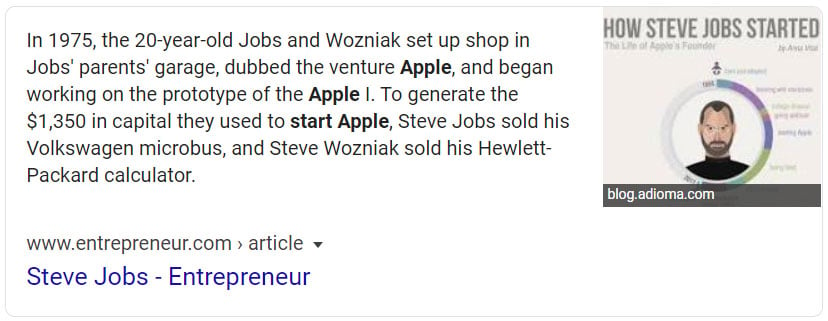
- I hope a light bulb just went off in your head. In this example, you can see that Google is highlighting the keywords you’re looking for within a block of text. This is true for any rich snippet Google features. So, if you were trying to win for the same question, make sure to have ‘Apple’ a couple of times, ‘start’ at least once, and, of course, you’ll need to mention Steve Jobs.
- List snippet - The second most common (around 37%) of all snippets is list form. List snippets are commonly found using H2 and H3 tags for each step or item on the list. I’ve found modifying the HTML code for a list and using H2 or H3 for the subheaders and then have the content wrapped in a paragraph tag is the best way to win list-style snippets.
- Some trigger words to use to strengthen your list snippets are: best, improve, workouts, types, ways, recipe, and many more.
- See the example search result for ‘how to start an online business’:
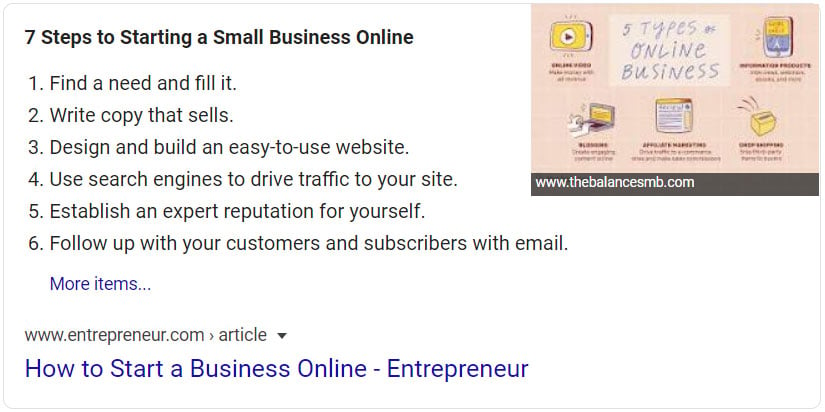
- As you can see in the example above, there is a title with almost all of the keywords from my Google search, ‘start an online business.’ If you were to click on the page and then inspect the HTML code, you’d find they’re H3 tags. Google picks up importance from those subheader tags.
- Table snippet - Roughly 9% of featured snippets are in table form. Table snippets are pretty much self-explanatory; your HTML code needs to be structured in a table format. Make sure to include your keywords in the table headers and then add your content and data.
- Some trigger words are: rates, fixed, salary, sizes, prices, highest, and many more.
- See the example search result for ‘what is today’s mortgage rate’:

- As you can see in the example above, there is a title above the table with the keywords ‘mortgage rates today.’ Then the correct table headers, the types of loans available, and the average rate.
Now that you have a better understanding of the three main styles of featured snippets, you can start to figure out how to win those snippets for your ranking keywords.
Below are my four easy steps to win featured snippets. Everyone has their own tips and tricks, some being quite similar, but these are the methods I consistently follow to win many snippets. I do have a good system in place to find and win snippets with an established track record to prove it.
4 Easy Steps to Win Featured Snippets
- Find your keywords that rank on page 1 of Google.
- You can use your favorite keyword tool of your choice. I normally use Ahrefs or Moz for my keyword research. For my examples, I’ll be using Ahrefs.
- If you have Ahrefs, you can click on your organic keywords and then set the position filter from 1 to 10. This way you’re only seeing keywords that are on page 1 of Google. Also, by doing this, you can see if you’re already winning some featured snippet for keywords.
- Start with your most popular pages and long-tail keywords. If you have a page that has a decent amount of traffic, you can most likely steal the snippet faster. If you’re providing the best answer.
- The best answer would consist of making sure you’re including the keywords from the search term you’re targeting. Remember, in my examples above, I pointed out that Google highlights the keywords that they’re looking for? Well, make sure to utilize those keywords in your answer and provide the most accurate answer as possible.
- Bonus: Another great way to find keywords for featured snippets is to use Google Analytics and start with your most popular blog article and/or page. Then put the URL into Ahrefs site explorer and then filter organic keywords from 1 to 10. Export the list or just start working your way down the list. Put each keyword into Google and see if there is a featured snippet for that search. If there is, then you can now optimize your content to win the snippet. If there isn’t, most likely just move onto the next keyword and come back to this one later.
- Know the searcher’s intent.
- Take your list of keywords for the page you’re starting with and put them into Google. Make sure there is a featured snippet, also make sure to analyze the top 10 positions. What are the search results? What kind of pages are these? Are they informational pages or product pages or what exactly? It’s important to know the searcher’s intent because you can then best optimize your content for the intent.
- Look at the organic search versus paid search. Analyzing all search results will best help you determine what to provide to the user.
- Make sure to match the searcher’s intent. If the top 10 pages are articles then you better optimize an article for the keyword. If the top 10 pages are product pages then you better have a product page targeting the keyword. See where I’m going here?
- You need to know the search intent before optimizing your content.
- Check what type of featured snippet is being displayed.
- You need to make sure your content matches the featured snippet. If the featured snippet is a list, then you need a list in your content. If there isn’t a list in your article or page, then create a list out of the content you have or want to be featured.
- Paragraph style snippets are the most popular of them all and taking up at least 50% of all featured snippets. These are blocks of text between 40-60 words. The best way to win is by stating the question in a heading such as an H2 or H3 and then answering the question immediately following.
- Some more tips for paragraph snippets are restating the question when you answer the question. For example, question: How long did Steve Jobs work at Apple? Answer: Steve Jobs worked at Apple for….
- Google takes the query that’s being searched and looking for those keywords within your answer, so make sure to use them as best as you can.
- Just like search intent, you need to know what type of featured snippet Google will be displaying for the keyword you’re targeting.
- Review your article.
- Check your article to see if you’re using subheaders correctly. Are you asking questions in subheaders? Remember to use H2 or H3 header tags for the keywords and/or questions you want to win featured snippets for.
- After your subheader question, are you answering the question within 40-60 words? Are you including those keywords from the question into your answer properly? Does your answer style match the featured snippet style?
- Also, be sure to provide a better answer than the current featured snippet. Review the current winner as well and see what keywords they’re using and how they’re using them. This can help you format your content to best win the featured snippet.
- Another great thing to add to your page is schema markup. Utilize FAQ schema markup in your articles to help boost click-through rates. I highly recommend looking into structured data for your pages. Make sure to give as much detail to search engines as possible.
Targeting Featured Images
Winning featured images are more challenging than winning featured snippets. Sometimes it seems Google will pull an image from the top of the image search for the keyword, or sometimes it pulls it from way down the list. Other times it pulls it straight from the content that is winning the featured snippet. That’s why it makes it so much more challenging.
Now I’ll share with you my tips for winning featured images and what’s brought me success.
How to Win Featured Images
First, you need to find featured snippets you’re winning (these are the easiest to win). If you’re not winning the featured image, then make sure you’re using eye-grabbing and high-quality images. Also, make sure the image represents or is related to the query. Lastly, in your alt text, put the keyword you’re targeting.
By adding the keyword in the alt text and using high-quality images, I’ve found that it’s easier to win the featured images for featured snippets you’re already winning. It’s almost like Google wants to show your content and image if they’re both the best possible answers.
Don’t quote me on this one, but I’m finding that it’s better to have the image at the top or closer to the top of your article or page. I’m not sure why, but it seems to play a role in Google’s algorithm.
Bonus Tip: How to Find New Featured Snippets to Target
One thing that I love about Google is, when you search, Google suggests related search queries and includes ‘people also ask’ questions. This is where the fun begins. It’s almost like treasure hunting — looking for all the featured snippets you can win.
I highly recommend using the ‘people also ask’ boxes to find new featured snippets for related keywords. Like the example search, ‘how did apple get started,’ you’ll see people also ask ‘why was apple created,’ and ‘who really created apple.’
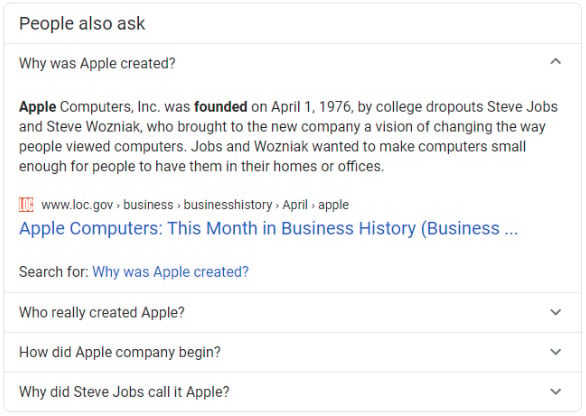
Right there, you’ve found three total featured snippets to target. Not only the main one you want to target but now you can add those two people also ask questions in your content and then provide answers in 40-60 words to try and win the rich snippets.
The more you click on those ‘people also ask’ boxes, more and more will start to show up. You can build great content just from these questions. I clicked on the first answer box and two more showed up as you can see in the image above.
Utilize the SERP as much as possible to find new keywords to target. Google knows better than we do what people are searching for and asking.
After reading the article, you should now have some basic understanding of how to win featured snippets and improve your Google rankings.
Ready to start targeting featured snippets? Contact i7 today to speak with me about how i7 Marketing can help you.



Submit a Comment
Your email address will not be published. Required fields are marked *